Let’s see here in detail, step by step.
In Oracle Fusion, HCM Extract Fast Formulas are used to
handle complex logic and calculations during data extraction. Here are the main
types:
- Extract
Criteria Formula: Used to define complex criteria for determining
whether a record should be included in the extract. This formula type is
used to apply filters in the extract.
- Extract
Rule Formula: Helps calculate or derive attribute values based on
specific business rules or logic. This formula type is used to fetch any
custom requirement information.
- Extract
Advanced Condition Formula: Specifies conditions to trigger actions
like logs or warnings during the extraction process.
- Extract
Record Formula: Automatically generated when using the "Generate
Formula" option in Extract Records.
We will create a simple extract to understand step by step
how a Extract Rule can be applied to an attribute based on existing attributes.
Navigate to Data Exchange à Extract Definitions and create a HCM Extract. Create a Data Group and add
required attributes.
I am using PER_EXT_SEC_PERSON_UE user entity to add basic attributes
like Person ID, Person Number, Start Date, Effective Start Date and Effective
End Date. In this user entity, we do not have Person Full Name.
When we do not have Database Items in the User Entities, we
can create a table value set and get the required information through Formula
by passing parameters to the table value set.
Navigate to Manage Value Sets à
Create a Table Value Set
Value Set:
Where Clause:
PERSON_ID = :{PARAMETER.EMPLOYEE_ID}
AND TRUNC(SYSDATE) BETWEEN PPNF.EFFECTIVE_START_DATE AND PPNF.EFFECTIVE_END_DATE AND PPNF.NAME_TYPE = 'GLOBAL'
SQL Query to verify Table Value Set:
Table value set can be verified by creating a BI Data Model using below query.
Extract Rule Fast Formula:
Navigate to task – Fast Formulas and Create a formula
FORMULA NAME: To fetch Person Name in HCM Extract
DESCRIPTION: Sample Fast Formula to Fetch Person Name by Person ID.
**************************************************/
/* Constants */
DEFAULT FOR DATA_ELEMENTS IS EMPTY_TEXT_TEXT
/* Inputs */
INPUTS ARE DATA_ELEMENT_CODE (TEXT), DATA_ELEMENTS (TEXT_TEXT)
RULE_VALUE = ' '
/* Person Name based on Person ID */
if (DATA_ELEMENTS.EXISTS('EMPLOYEE_ID')) then
(
l_person_id = DATA_ELEMENTS['EMPLOYEE_ID']
RULE_VALUE = GET_VALUE_SET('MAB_PERSON_FULLNAME_SET','|=EMPLOYEE_ID='''||l_person_id||'''')
)
RETURN RULE_VALUE
Once Table
Value Set is verified and Formula is compiled, we can now move to add an
attribute with Employee Name
Navigate to
Extract Definitions à Open the extract and go to Attributes. Click on Add and
select Rule. Enter the details as shown below screen.
After adding
details, click OK. Validate the Extract and it will be compiled. Define a delivery
option with NONE (as this is for testing).
Submit the extract and verify the results. As we have set Delivery as NONE, it will only generate XML Data.





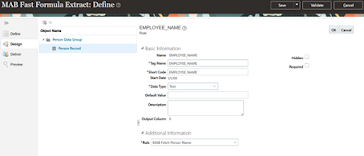

No comments:
Post a Comment